Ozeki SMS Server - Tcl/Tk support
To send and receive SMS from Tcl/Tk scripts you have two options. You may use a database server as a gateway between the SMS Server and your script or you can connect directly to the SMS server through a TCP/IP interface. In this tutorial we explain how you can use a Tcl/Tk script to connect to the SMS server through the TCP/IP interface. We performed the following steps on Windows Me. They should be similar on other platforms as well.
Step 1 - Install Tcl/Tk
| Download the installation packages from: | http://aspn.activestate.com/ASPN/Downloads/ActiveTcl/ |
Run the self extracting installation application
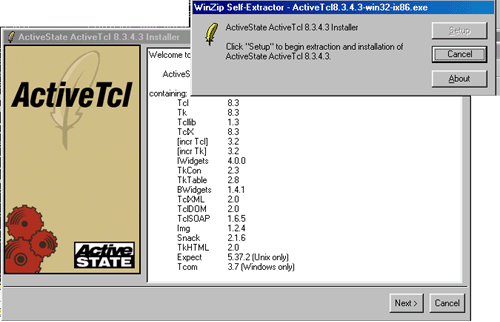
Step 2 -Install networking extension for Tcl/Tk
http://www.cs.cornell.edu/Info/Projects/zeno/Projects/Tcl-DP.html| The following file was downloaded and installed: | http://www.cs.cornell.edu/Info/Projects/zeno/Tcl-DP/current/dp40b2-win32.zip |
Step 3 - create a text file to interface the SMS server
http://www.cs.cornell.edu/Info/Projects/zeno/Projects/Tcl-DP.htmlExample code:
dp_connect tcp -host 127.0.0.1 -port 9010 dp_send $chan [read $file1024] set a [dp_recv $chan]
More information

 Sign in
Sign in