How to setup an SMPP Binding Limit
If you provide an SMPP service to your customers, you might want to limit the number of simultaneous SMPP connections a particular SMPP user account can connect. The Binding Limit feature allows you to configure this behaviour. The following guide gives you the steps you need to take to limit the number of simultaneously connected clients per user.
What is SMPP Binding Limit?
The binding limit is the maximum concurrent number of sessions at any given time. The default setting for a SMPP account is to have a maximum of two (2) concurrent sessions. The value of the maximum concurrent sessions should be between 1 and 20.
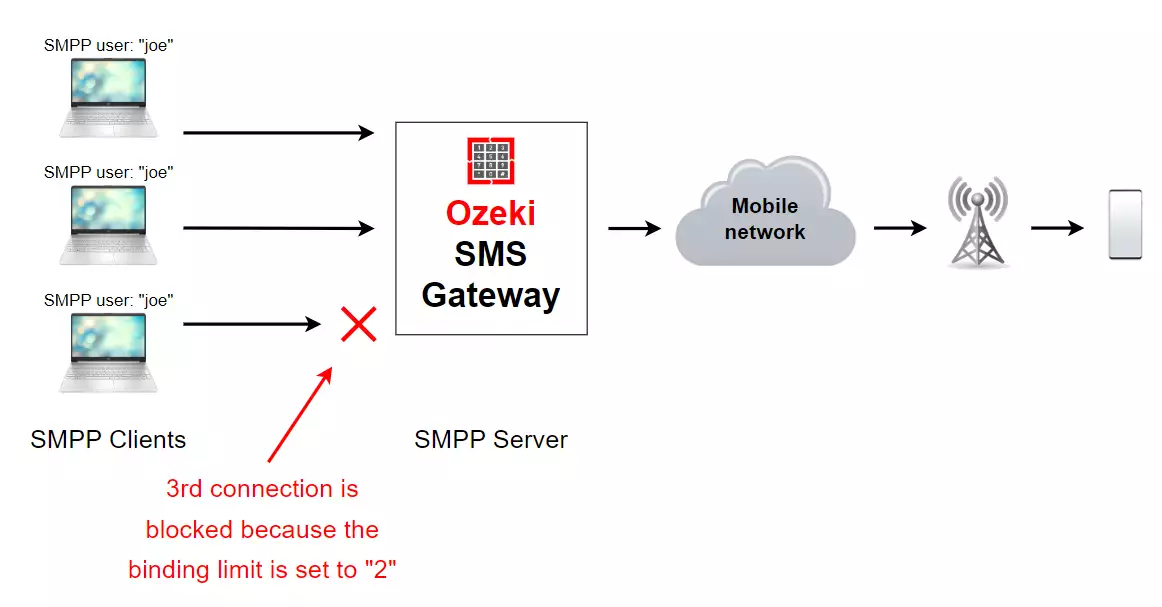
Step 1 - Open the SMPP User in the Ozeki SMS Gateway software
As a first step, open smppuser in the Users and applications list in the upper right corner of the Ozeki SMS Gateway opening screen (Figure 2). If you want lo learn more about smpp user configuration, please visit the SMPP Client page.
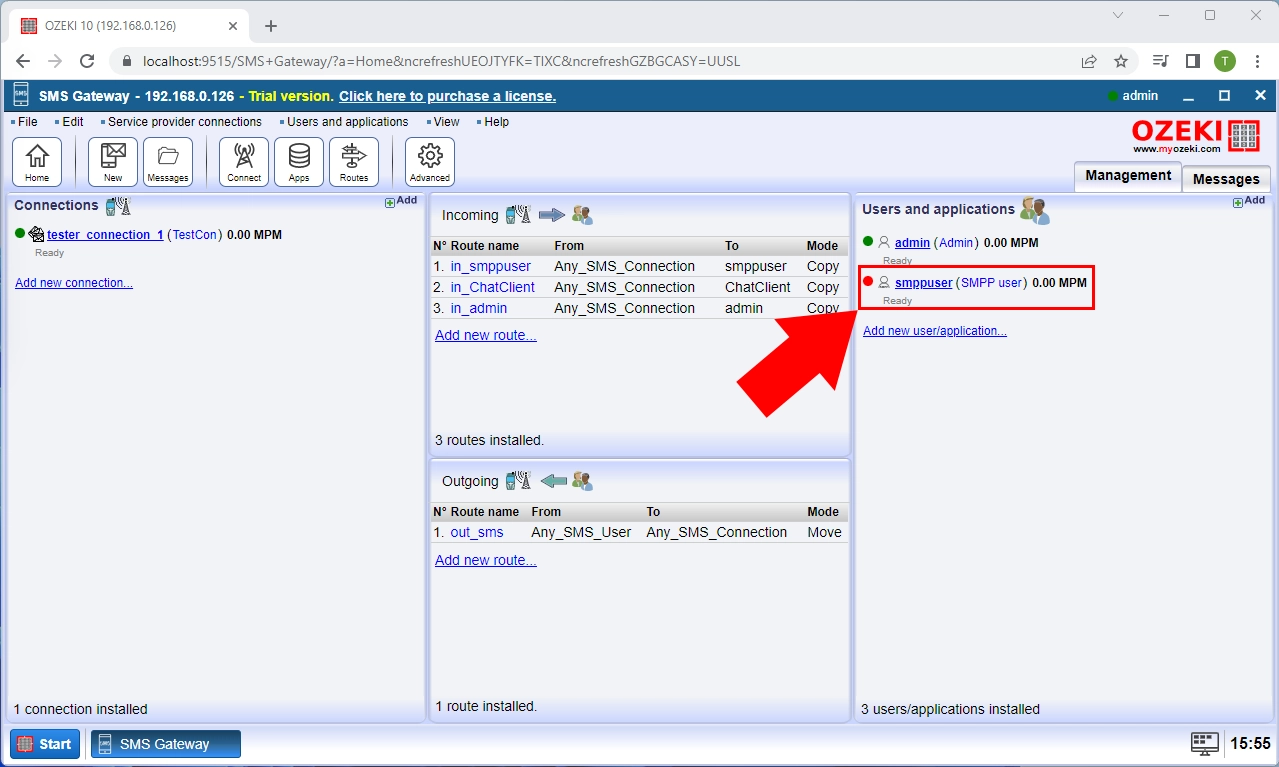
Step 2 - Setup the binding limit
After opening smppuser, select the Configure tab. There are two more tabs on this form. Select the Advance tab (Figure 3). On the advance tab, click on the Binding limit line and the configuration form will open. Check in Limit binding and enter the number of Max. simultaneous connections. This value should be between 1 and 20. Finally, press the Ok button at the bottom of the form to update the smppuser configuration.
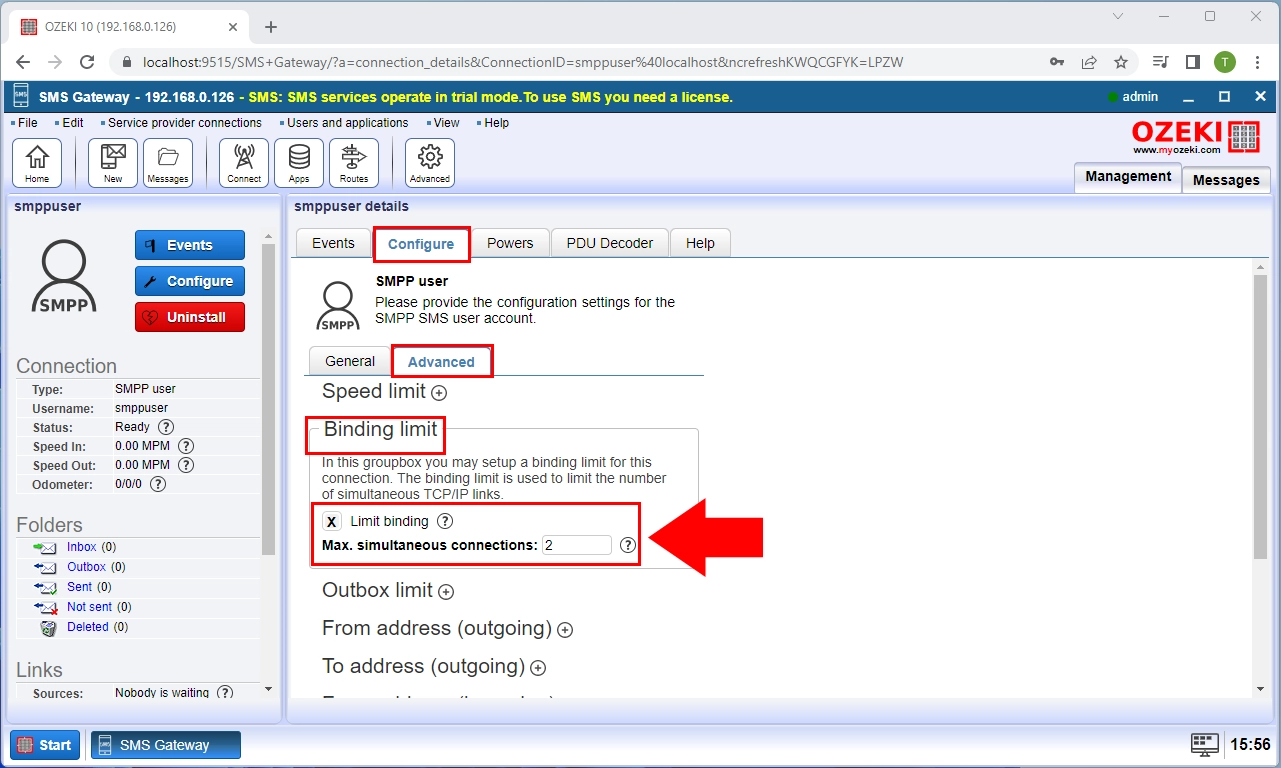
Step 3 - Check the log file when the binding limit has reached
When the user reaches the limit the number of the TCP/IP connections the client can use to connect simultaneously to the SMS system that is specified in the settings, a WARN message appears in the log file (Figure 4).
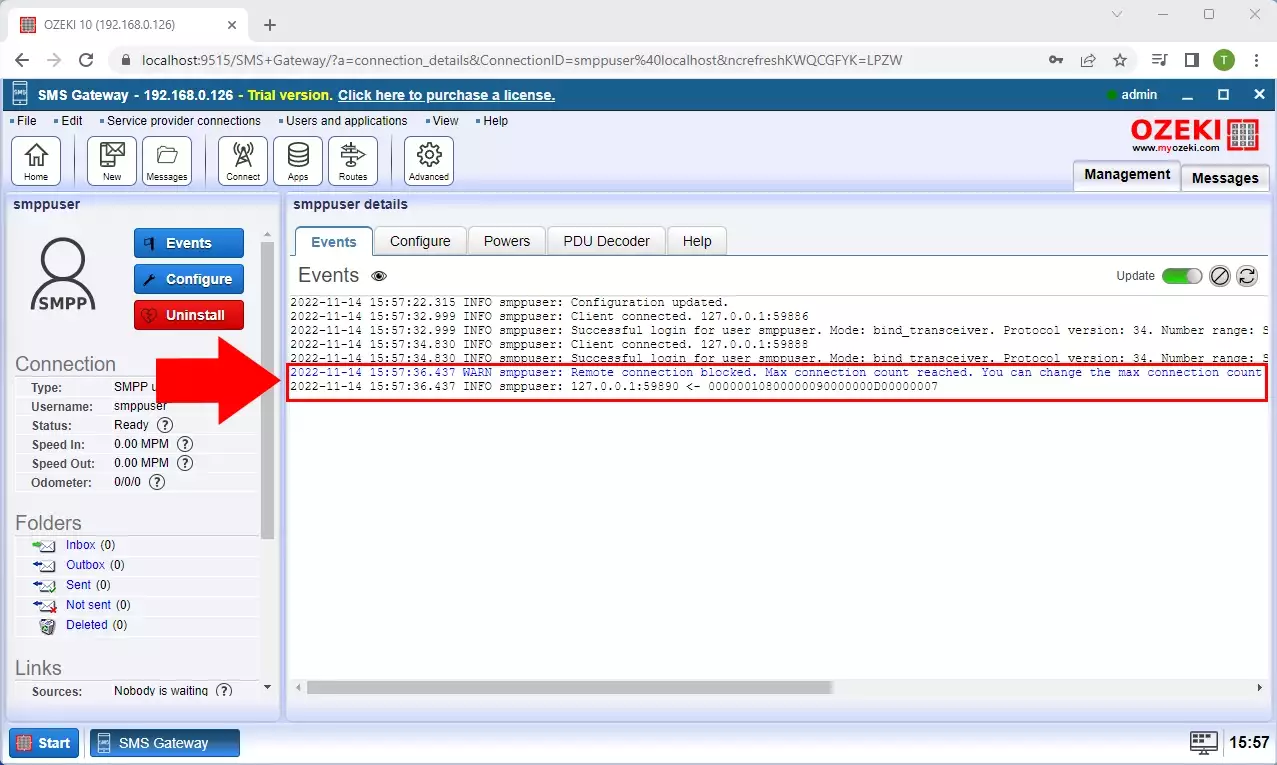
Conclusion
This is a very useful feature for SMS service providers who want to limit the number of TCP/IP connections for SMS clients. It is easy to setup and can be tracked in the log file if the smpp user has reached the maximum number of the simultaneous TCP/IP connections. Ozeki SMS Gateway has many features that make it easy to provide SMS services to business customers.
More information
- How to setup an SMPP service
- How to configure a binding limit
- SMPP user
- How to create a secure SMPP server with SMPPS
- How to set SMS credits for users
- SMPP bind transceiver
- How do SMPP submit_sm and deliver_sm PDUs work
- Secure SMPP ssl certificate
- How to track an SMS in the SMPP logs
- How to trace SMPP traffic with Wireshark
- How to enable SMPP low level logging
- SMPP error codes SMPP status

 Sign in
Sign in