SMPP Throttling Error
On SMPP links you may experience the "88: Throttling error ESME has exceeded allowed message limits" error message for some SMS service provider connections in case of high load or when sending multiple SMS messaages.
This is what you see in the logs:
- 88: Throttling error (ESME has exceeded allowed message limits) - Timeout. No submit response received for SMS.
What causes this error
SMS aggregators and mobile network operators often put a limitation for the number of SMS Messages they accept on a connection per second. For example they may say that they only allow 10 SMS per second. If you send more messages they will reject some of your SMS messages with the above error code.
In short they do not want to handle (or cannot handle) high throughput SMS connections.
Since Ozeki SMS Gateway is very fast we often see this error, when we send too many SMS messages in a very short period of time.
When can this SMPP throttling error happen
In most cases this error happens when you send many messages (a bulk sms jobs) on a single link.
In other cases it happens when you send long (multi part) sms messages. In this case the problem of the provider is that the 2nd, 3rd, ... part of the SMS follows the first part very quickly.
How to handle this problem
If you experience this problem, you must slow down the SMPP client in Ozeki SMS Gateway. You can do this by opening the "Advanced" tab page of the Ozeki SMS Gateway's SMPP configuration form, and select the Speed Groupbox.
In the "Speed" groupbox tick the "Limit speed" checkbox and set a capacity limnit (e.g. 60 MPM). MPM means messages per minute (Figure 1).
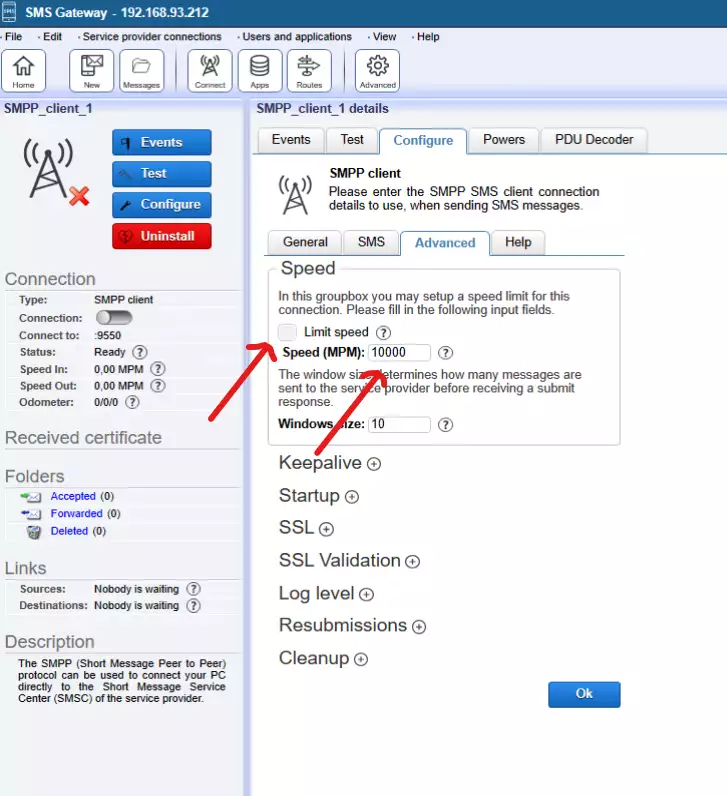
More information
- SMPP specification
- SMPP PDU logging
- Throttling error
- How to use SMPP API with programming languages
- Secure SMPP connection over SSL TLS
- SMPP delivery report format
- What is an SMPP simulator
- SMPP error codes
- SMPP network bandwidth calculator
- How to send a test SMPP SMS message
- SMPP PDU decode
- SMPP Character encoding
- SMPP wireshark

 Sign in
Sign in